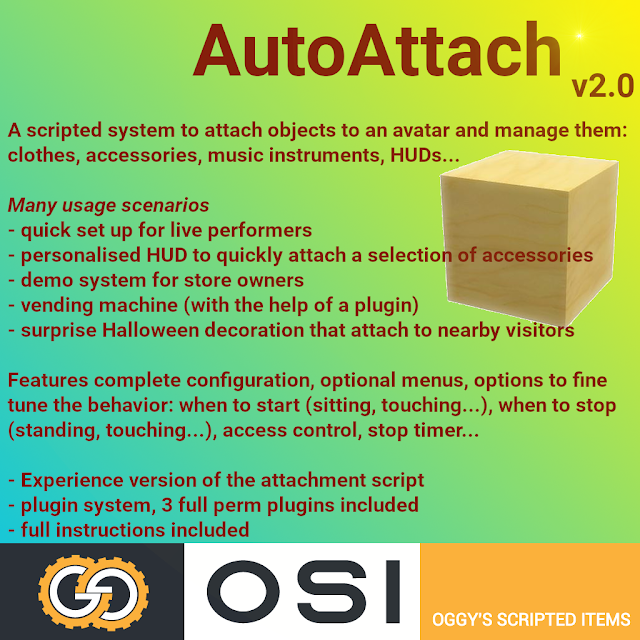Today we are releasing a new product at
Oggy's Scripted Items, the PushAway Shield.
When you rez this item on your land, it will start detecting avatars around it and, depending on the settings, start pushing them away.
The whole process can be customized by using a straightforward menu system, to define:
- the nature of the targets: either everyone, everyone except the owner, everyone in the group, everyone that is not in the group, everyone on the black list or everyone who is not on the white list ;
- the detection radius (up to 96 meters) ;
- the (half-)detection angle (180° for a full sphere, less for a cone) ;
- the detection and pushing rate, in seconds ;
- the pushing force (positive for a repulsive force, negative for an attractive force) ;
- constraining the pushing force to a horizontal plane.
Moreover, a visible "bubble" shield can be rezzed to show the actual detection zone: either a sphere, a half sphere or a cone depending on the detection angle. However, because of an SL limitation the shield is limited to a 32 meters radius. It looks really cool IMHO.
Access to the menu is controlled by editing a notecard named ".access". The white list and black list (used in 2 of the target modes mentioned above) are also defined in dedicated notecards (where avatars are mentioned either by legacy name or UUID).
Restrictions: to push avatars (apart from its owner), the object owner must be the land owner. If your land is deeded to a group, then the PushAway Shield must be deeded to the same group. For this reason, the PushAway Shield comes in two identical versions: one with copyable permissions (used for a "regular" land ownership) and the other with transferable permissions (used if the land is owned by a group).
A full manual in included, and constructive criticism and feature requests are always considered.